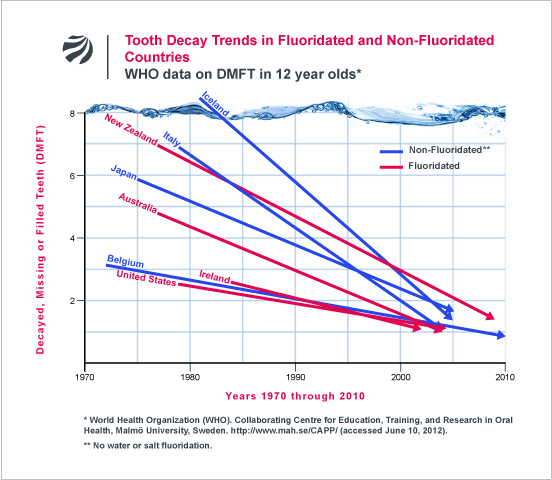We've used Vonage as our home phone service for several years and I was very happy with their service and the features they provide, especially emailing & transcription of voice mail messages. Unfortunately, the service was ~$34 (including tax) per month. [For those unfamiliar with Vonage, they are a VoIP telephone provider and utilize your internet connection to provide phone service using standard analog phones]. There are many VoIP providers out there, some of which, like Ooma, are significantly cheaper that Vonage. However, to get the features we wanted, we would need to subscribe to Ooma Premier plus the voice-to-text add-on for a total monthly cost of $15 +tax. While that is a nice savings over Vonage, I wanted to find something even better. Enter Google Voice + Obi....
You are probably familiar with Google Voice and all if it's awesome (and free) features but you probably thought you could only use it with your existing mobile or home phone service. That's how it's designed to be used, but an Obi adapter from Obihai Technology can get you around that limitation. You can pick up the base model Obi (100) from Amazon for about $40 and then configure it to use Google Voice, FREE of monthly service charges. You will have a ton a amazing features for a great monthly price (free) but there are two features you will not have by default: caller ID with name and 911 service. Google Voice does display the number of the person calling, but not the name. If caller ID with name is an essential feature for you, it's possible to use the Simon Telephonics Google Voice Gateway to enable it. Use of the gateway is free, but donations are encouraged. If 911 service is important to you, Obi supports getting this service from Anveo for only $12 per year.
Interested? Follow the steps below to get up and running with Google Voice via Obi:
- If you don't already have VoIP service, run a test to see if the quality of your internet connection is sufficient for a VoIP connection: http://myspeed.visualware.com/indexvoip.php
- Determine which Obi is right for you and purchase
- Create a new gmail (or Google Apps) account to use with Google Voice (this step isn't necessary if you have an existing Google Voice account/number you want to use). You can configure this new gmail to automatically forward messages to your existing email account.
- Sign up for Google Voice using your new Gmail account: http://www.google.com/voice (I suggest you create a new [temporary] phone number as you can port your number later)
- Configure your Obi to use Google Voice: http://www.obihai.com/googlevoice.html
- If possible, Call Forward your existing service to your temporary Google Voice number. Make test calls for a few days and see how the service performs. If you are having audio quality issues, consider enabling/configuring QoS settings on your router
- Once testing is complete, you can port your existing number to Google Voice. Do not cancel your existing service, that will happen automatically as part of the porting process. Unfortunately, Google Voice does not allow you to port land line numbers. The work around is to port your home number to a pre-paid mobile provider (like TracFone) and then port from that mobile provider to Google Voice. [I was able to do this for about $40 ($5 TracFone, $5 shipping, $10 TracFone airtime, and $20 Google Voice port fee). Should you choose the TracFone route, a few helpful tips: 1) you probably don't need to purchase any airtime as you get 10 minutes just for activating 2) when filling out the Google Voice port form, your TracFone carrier will show as the actual network the phone is using rather than TracFone 3) Your TracFone account number is your phone's serial number (also called IMEI)]. Google Voice will notify you via email once your port is complete.
- If caller ID with name is important to you, follow these instructions to sign up for Simon Telephonics Google Voice Gateway and reconfigure your Obi device. (don't forget to donate)
- If 911 service is important to you, log into ObiTalk and follow these instructions to setup 911 service.
- Enjoy your "free" home phone service and Google Voice features
Please let me know if you have any additional tips steps or hints I can add to this list!